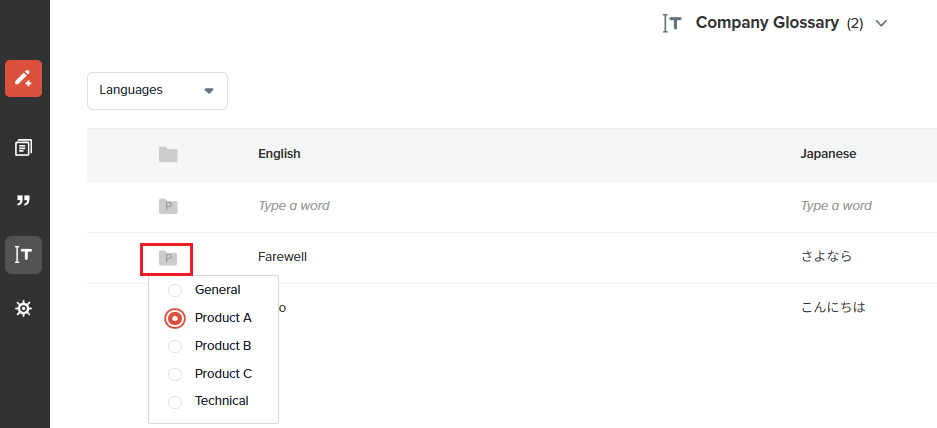How can I check companies categories from the Glossary page?
You can check company categories from the Glossary>Company Glossary page.
Please follow these steps.
- When you open the Glossary page, "My Glossary" is shown as a default. Please click dropdown menu icon and select "Company Glossary.
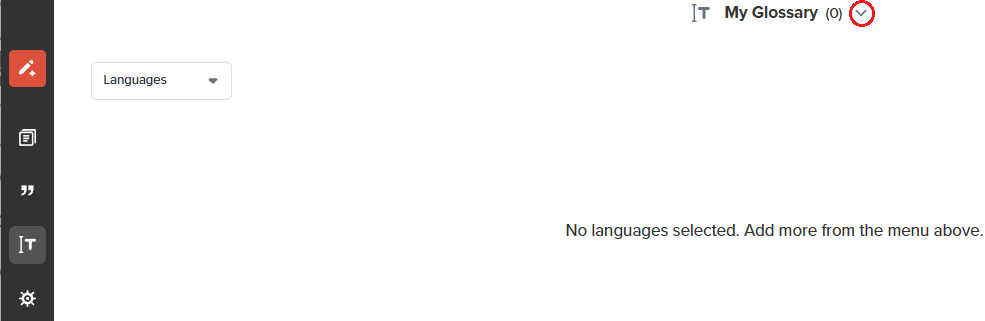
- Click *Languages" and click on the languages to be displayed. The check mark will appear next to selected languages.
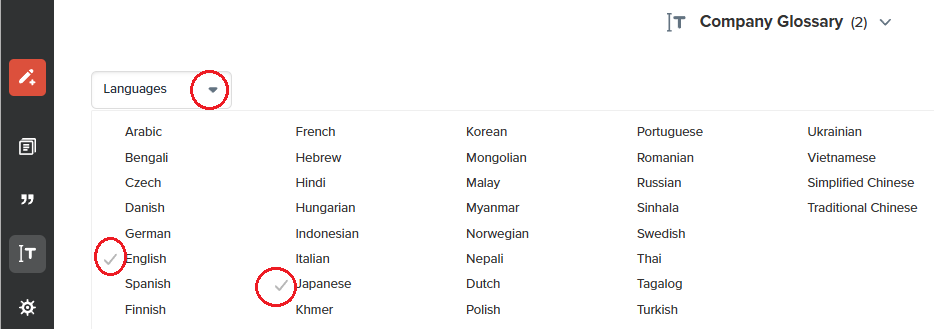
- Click the folder icon, and checkmark the category name/es to be displayed.
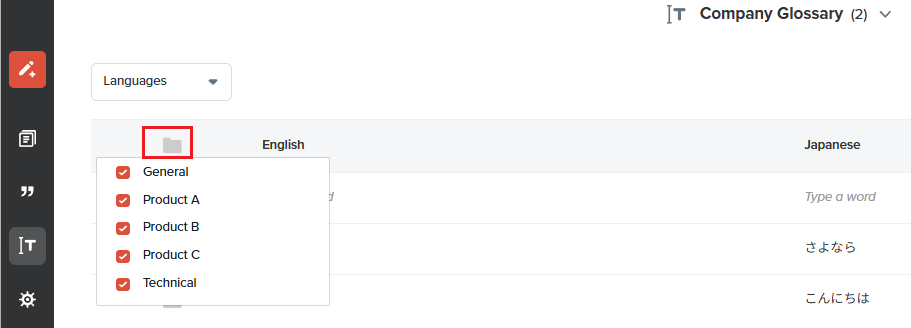
- If there are already registered terms, click the folder icon on the left of each team. You can check or change the category of each term from here.